General Journal Templates and Batches in D365 BC
Most financial transactions are posted to the general ledger through dedicated business documents, such as purchase invoices and sales orders. However, you can also process business activities such as purchasing, paying, or refunding employee expenses by posting journal lines in the various journals in Business Central. To work with journals, you must first set up journal templates and journal batches.
Each journal type is set up with its own journal template. Journal templates provide the basic journal structure where users can specify default information for all batches that are created by using the template.
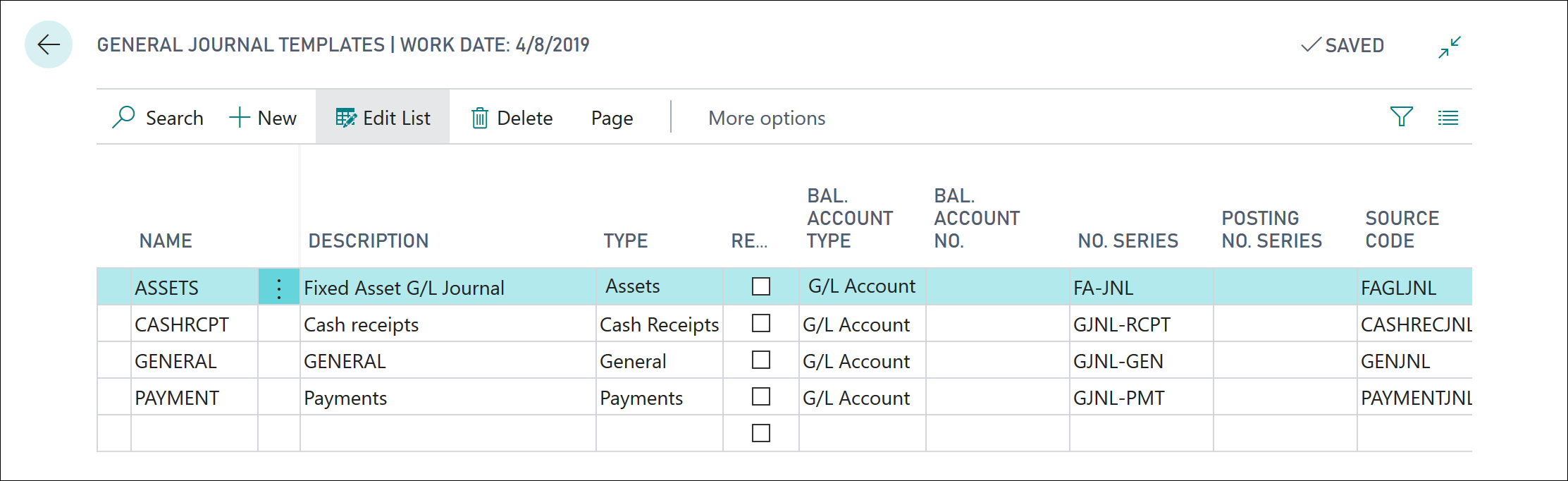 |
General Journal Templates window
|
Set up General Journal Templates
To set up a new general journal template in Business Central, follow these steps:
First, select the search for page icon in the top-right corner of the page, enter general journal templates, and then select the related link.
Next, create a new line by entering information in the following fields:
Name and Description - Provides a unique identifier and short description for the template.
Type - Determines the structure and functions of the journal page. The available options in this field are:
- General
- Sales
- Purchases
- Cash Receipts
- Payments
- Assets
- Intercompany
- Jobs
Recurring - Determines if the journal is to be used to make recurring entries. Each journal type can be used for recurring purposes.
Journal lines are typically removed from the journal after they are posted. However, recurring journals keep the journal lines for reposting during the next period. Therefore, the No. Series field must be blank because it will always be replaced with the posting number series. (Entries can never be posted by using the same document number.)
The process of setting up and using a recurring journal will be discussed in the Finance Essentials in Microsoft Dynamics 365 Business Central course.
Bal. Account Type and Bal. Account No. - Identifies the default balancing account for all journal lines in all batches that are created under this template.
No. Series and Posting No. Series - Identifies the default number series (No. Series) that is used to assign document numbers to journal lines in journal batches that are created by using this template.
Identifies the document number (Posting No. Series) that you can use to assign to ledger entries that are posted from journal batches that are created by using this template.
The following table describes the possible setup combinations for No. Series and Posting No. Series.
Reason Code - Describes why an entry was made and can be used for the audit trail. Reason codes also provide opportunities for problem patterns analysis.
Force Doc. Balance - Specifies whether entries that are posted in this general journal template must balance by document number and document type. If this field is empty, the program balances the journal by date only.
Copy VAT Setup to Jnl. Lines - When this option is selected, it directs the program to automatically fill in the general posting type and VAT posting groups on the journal lines of the selected journal template with the defaults from the accounts and balancing accounts.
When the check box is selected or cleared, a message appears asking if the journal batches must be updated. Select Yes or No as applicable.
Increment Batch Name - Specifies if batch names that are using this template are automatically incremented. For example: after you have posted BATCH01, the following batch is automatically named BATCH02.
Allow VAT difference - When this option is selected, it determines if the manual adjustment of VAT amounts in journals is allowed.
When the check box is selected or cleared, a message appears asking if the journal batches must be updated. Select Yes or No as applicable.
Setup General Journal Batches
Journal batches are created based on journal templates. All journal batches that are created from a specific template have the same structure, default settings, and information defined in the template. However, because these settings are defaults, you can change them for a specific journal batch.
Typically, you would use batches to separate one user's entries from another. You can define your own journal batch for the general journal that has your personal layout and settings, such as a dedicated number series.
For each general journal template, a default general journal batch is automatically created, which contains default information from the journal template.
If you want to create additional batches for a journal or change the settings of the default journal, follow these steps:
- On the General Journal Templates page, select More options to display the Navigate action menu.
- Select Navigate > Template > Batches.
- To create a new general journal batch, select New.
The following fields from the General Journal Batches page are filled in with defaults from the corresponding journal template but can be changed for each batch individually.
- Bal. Account Type
- Bal. Account No.
- No. Series
- Posting No. Series
- Reason Code
- Copy VAT Setup to Jnl. Lines
- Allow VAT Difference
The Suggest Balancing Amount specifies if the Amount field on journal lines for the same document number is automatically prefilled with the value that is required to balance the document.
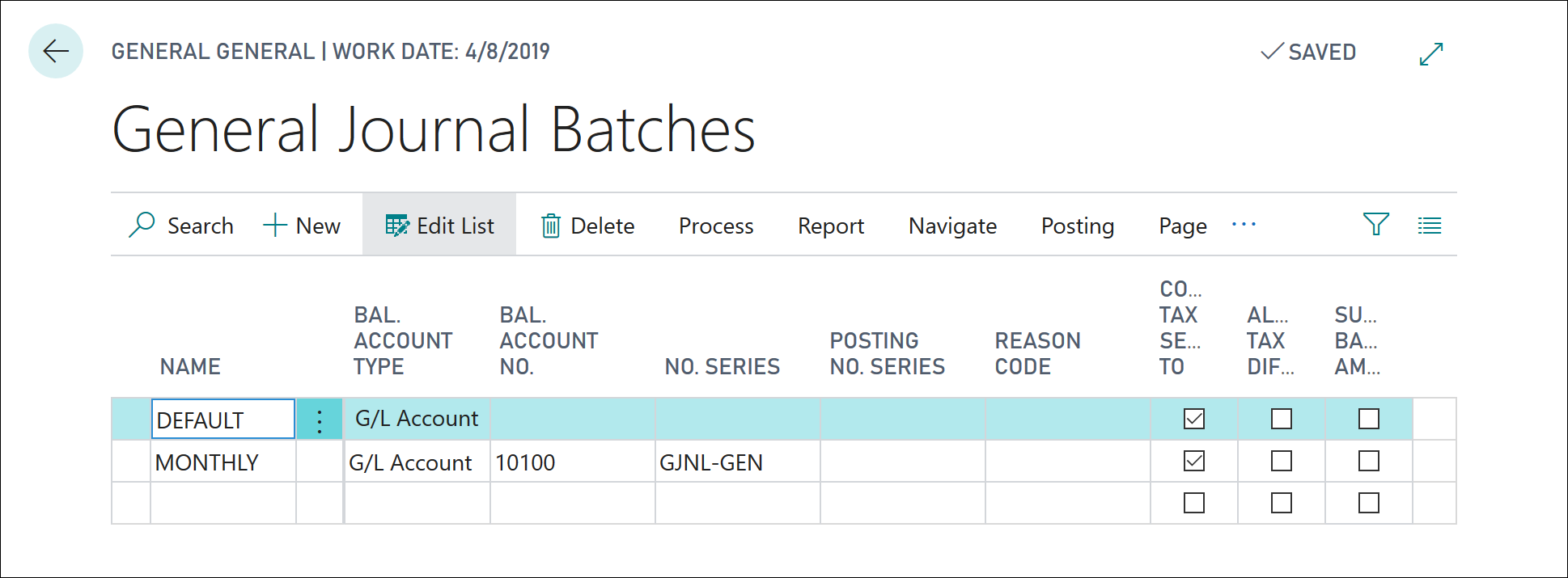 |
| General Journal Batches window |
Today we focused on how to set up general journal templates and batches. With general journal templates, you can work on a journal page that is designed for a specific purpose, such as payments, sales, fixed assets, and so on. However, general journal templates must be set up first.
You can create multiple general journal batches under each general journal template. That is, several batches, each with its own name, can display the same page. This design can be practical, for example, if every user needs to have their own journal.
With general journals, users can enter data in general ledger accounts and other accounts, such as customer, vendor, and bank accounts.
If you enjoined this, you will love the new Microsoft Learn! Check it out and earn experience points, badges, and trophies.
You can create multiple general journal batches under each general journal template. That is, several batches, each with its own name, can display the same page. This design can be practical, for example, if every user needs to have their own journal.
With general journals, users can enter data in general ledger accounts and other accounts, such as customer, vendor, and bank accounts.
If you enjoined this, you will love the new Microsoft Learn! Check it out and earn experience points, badges, and trophies.

Your blog is interesting to read, thanks for sharing this and keep update your blog regularly.
ReplyDeleteMicrosoft Dynamics crm Training in Chennai
Microsoft Dynamics crm Training courses
crm Training in Chennai
Tally course in Chennai
Web Designing course in Chennai
Ethical Hacking course in Chennai
AngularJS Training in Chennai
React JS Training in Chennai
Salesforce Training in Chennai
Web Designing course in Chennai
I have read a few of the articles on your website now and I got some knowledge. I really like your way of writing. Keep posting, Thank you. Asset Financing Australia
ReplyDeleteI really appreciate your work which you have shared here about the Simple Website Builder. The article you have shared here is very informative and the points you have mentioned are very helpful. Thank you so much.Simple Website Builder Online
ReplyDeleteI read your post and got it quite informative. I couldn't find any knowledge on this matter prior to. I would like to thanks for sharing this article here.Platforms To Create A Website Effortlessly
ReplyDeleteI read your post and got it quite informative. I couldn't find any knowledge on this matter prior to. I would like to thanks for sharing this article here.financial statements preparation services in KSA
ReplyDeleteExcellent information, I am heartily very thankful to you for providing this kind of knowledge. This information will always help everyone for gaining knowledge. Always keep sharing. Thanks. Robinhood Competitors and Alternatives
ReplyDeleteThis comment has been removed by the author.
ReplyDeleteit's really a piece of new information to me, I learn more from this blog, I want to learn more from this blog, keep on it doing, I eagerly waiting for your updates, Thank you!!!
ReplyDeleteCheck the Best SAP Training Institute in Delhi, NCR
SAS Training Course in Delhi with Placement Support
Great job for publishing such a nice article. Your article isn’t only useful but it is additionally really informative. Thank you because you have been willing to share information with us. Boiler installation harrow
ReplyDeleteI got information from your article which you have shared here. I will be sharing with my friends who will need this info. Thanks for it, Keep posting. Online Form Builder With Database
ReplyDeleteIt is truly well-researched web content as well as excellent wording. I got so participated in this material that I could not wait to read it. I am impressed with your job as well as your ability. Read more info about hot water installation then visit Water Heater Disposal San Diego.
ReplyDeleteThird party agencies offer merchant processing services that include credit card processing to businesses. But herein lies the catch. How to Sell Payment Processing Services
ReplyDelete